Google Drive is a file storage and synchronization service created by Google. Now more and more social apps, like WhatsApp and Viber, allow users to set up auto backup with Google Drive. However, it is not always safe to keep private data on cloud. You’ll need to disconnect Google Drive app backup or even delete app backup from Google Drive.
Reasons to Delete or Disconnect Google Drive App Backup
1. Google Drive syncs your social accounts and chat history to cloud and it is risky.
2. WhatsApp won’t restore local backup if there exists Google Drive backup.
Related:
How to Recover Deleted WhatsApp Chat History from Android
How to Recover Deleted Viber Messages from Android
How to Delete WhatsApp/Viber Backup from Google Drive
Step 1. Visit https://drive.google.com/ on a computer browser. If you open it via a mobile device, please switch the web page to desktop version.
Step 2. Login in with your Google Drive account.
Step 3. Click the Cog icon on the up-right panel and select Settings.
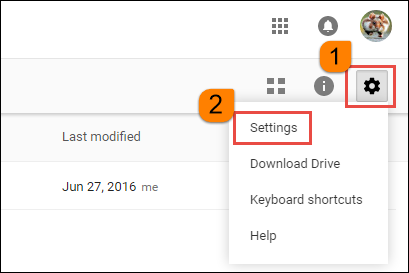
Step 4. Click Manage Apps on the left menu column. Then drag the slider and view the connected apps.
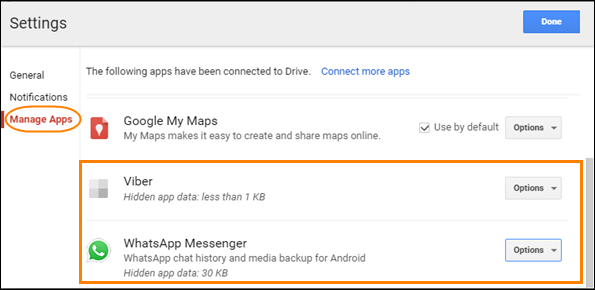
Step 5. Click Option button and choose disconnect from Drive or delete backup data.
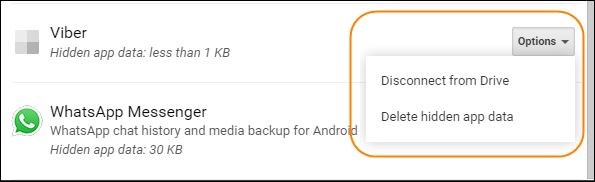
Step 6. Confirm your operation. You can choose to disconnect only, delete only or do them both.
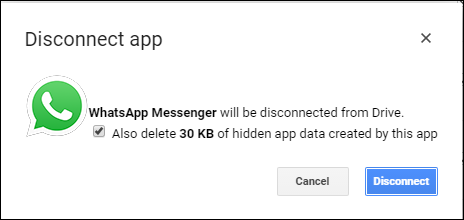
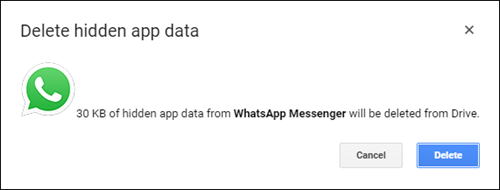
It is quite easy to disconnect Google Drive app backup. If you still need to back up your phone data, you can find other ways to back up and restore Android.