Commonly configured with high-resolution cameras, Android phones nowadays become both powerful and handy for recording our life and work as video clips. Nevertheless, you’d better make a backup for your Android phone data if you don’t want to suffer the loss of precious memories due to accidental deletion or other problems. In case of this worst situation, it is still possible to recover deleted or lost videos on Android phone or tablet. Move on to know the solution.

Best Android Data Recovery Software
iReparo Android Data Recovery is the best data recovery tool for Android users. It can recover videos, photos, contacts, WhatsApp and 5 more kinds of data from Android phone and tablet. This program supports all major brand devices running on Android 2.1 to 7.0 (Nougat), including latest models of Samsung, HTC, LG, Sony, Motorola, Huawei, Nexus, OnePlus, etc.
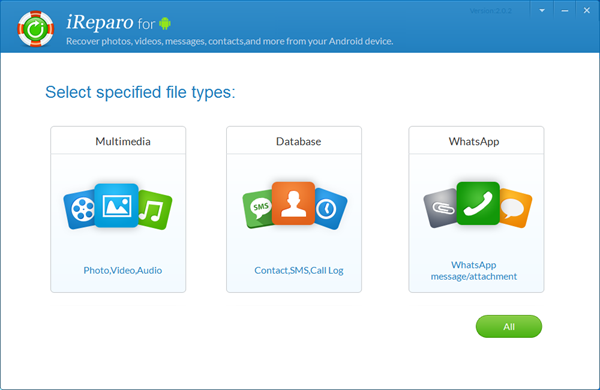
Quick Guide for Recovering Video Files from Android Phone and Tablet
Step1. Install and run iReparo Android Data Recovery on your computer.
Step2. Select a file type for recovery. For Android video recovery, choose Multimedia.
Step3. Choose filter options according to file formats. All formats are checked by default.
Step4. Click Next and connect your Android device to computer via a USB cable.
Step5. Follow onscreen instruction to let the program recognize your device.
Step6. Click Start button to scan data when the connected device is recognized.
Step7. Preview the videos deleted from your device. You can play them from the videos list.
Step8. Select the files you need, then click Recover button and set a path to save the recovered video files.
Why Choose iReparo Android Data Recovery to Retrieve Deleted Videos?
1. Save your time as well as your lost video files
iReparo Android Data Recovery can identify your device in a short time and scan the deep-hidden data pieces on the internal memory and SD card (if it has). It is the quickest one in speed and strongest in ability among similar software.
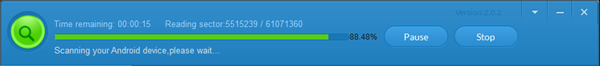
2. Find your videos accurately with format filter options
iReparo for Android is able to retrieve all video files on your device, but it cares more about what you exactly want. Apart from common video formats supported by Android device, such as MP4 and 3GP, this program also supports other video formats, like AVI, MOV, WMV and more, in case that users may move videos in these formats to their devices.

3. Instant preview helps you make final decision
iReparo for Android allows users to play the videos it finds out so that they can know the content and status of the videos. When the program finishes scanning, you can move your mouse and click Videos on the left panel. All the videos are listed there with complete information, including the name, size, format, status. Click any video on the list, then it will be played on the upper part of the program interface.
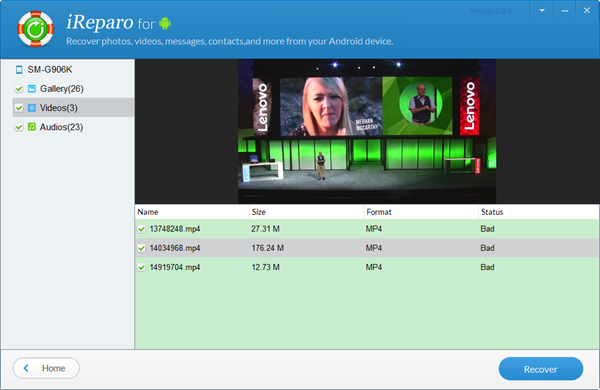
4. Restore deleted videos on Android with good quality
When you delete video files from your device, some videos may be damaged more or less. iReparo Android Data Recovery can help you restore deleted videos from Android with as good quality as possible.
