OnePlus has quickly become one of the most popular smartphone brands since 2013 with high quality, low price, and the pre-installed Cyanogen OS. Just like the same problem that may occur on all Android handsets, many users wonder how to recover deleted contacts, messages, photos and other files from OnePlus One, OnePlus 2 or OnePlus 3. After all, it is such a pain to lose our precious data. Luckily, this tutorial will give you a positive answer about OnePlus data recovery.
What You Should Do for OnePlus Data Recovery
- First of all, it is extremely important to protect the deleted data from being overwritten. Therefore, you had better turn your OnePlus off, or at least try not to use it after data deletion.
- Secondly, find a good Android data recovery tool. Make sure that it supports your device and the data you want to undelete. A user-friendly program would be better.
How to Recover Deleted Contacts/Photos/Files from OnePlus without Backup
iReparo Android Data Recovery can recover contacts, messages, call logs, photos, audios, videos, documents, Viber, WhatsApp messages and attachments. It supports mobile devices running on Android 2.1 to 7.0, including OnePlus one, OnePlus 2 and OnePlus 3. It is your best choice to recover deleted files from OnePlus phone.
More features:
- It provides flexible recovery options. You can choose “Multimedia” for photos, audios, videos; “Database” for contacts, SMS, call logs; “WhatsApp” for WhatsApp messages and files, Viber; “All” for all of the above with the addition of Documents.
- It supports media format filtering, which is convenient for retrieving photos, audios and videos from OnePlus. The supported formats include but not limited to JPG, PNG, GIF, MP4, 3GP, AVI, WMV, FLV, MP3, WAV, OGG, WMA.
- It allows full and free preview for deleted data before recovery. You can check every text message, photo, audio or video to find out whether you need them or not.
This tool is super easy to use. The program itself can guide users to complete the whole procedure. Here is a brief instruction for OnePlus Data Recovery.
Step 1. Install and run iReparo Android Data Recovery on computer.
Step 2. Choose file formats and types for recovery.
Step 3. Connect OnePlus phone to computer.
Step 4. Scan the connected device.
Step 5. Preview and Recover deleted files from OnePlus.
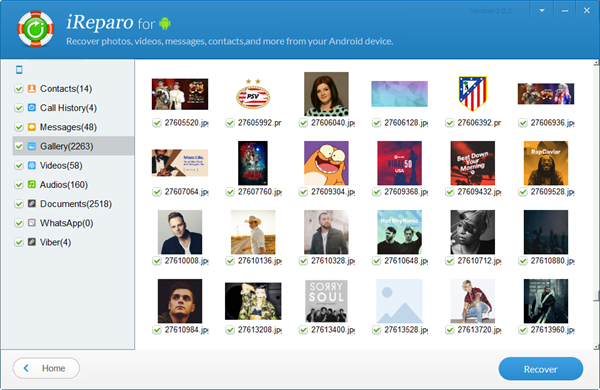
Note: You’ll need to enable USB debugging on Step 3. There are instructions on the program interface, but you can also learn how to turn on USB debugging here.
After recovery, the program will lead you to the exported folder where you can find your deleted data and files. Text files are saved in multiple formats, like txt, csv and html (Documents in original formats), which is a considerate design if you want to restore contacts, text messages, call logs, WhatsApp and Viber messages from OnePlus for printing or other purposes. Please always remember to back up Android phone regularly.