It has been a long time since Motorola released its first Android mobile phone, and the popularity still does not fade. The newest Motorola Moto and Droid phones, like Moto Z Force Droid and Moto G 4th, are prevailing over the market with best camera and big storage. However, while you are enjoy the happiness brought by Motorola phone, enough attention should be given to data safety. In case you delete precious photos or files on your Motorola by accident, it is time to learn how to retrieve data from Motorola Android phone internal memory and SD card.

Motorola Phone Data Recovery
In order to successfully recover deleted files from Moto G/Z/X and Droid Turbo internal memory and memory card, here are several things you should know.
Common file types on Motorola: photos, videos, audio, contacts, text messages, WhatsApp.
How to make deleted Motorola files recoverable:
- Stop using your Motorola phone to protect the deleted files from being overwritten.
- Perform Motorola phone data recovery with a good Android data recovery software. Here we suggest iReparo Android Data Recovery.
Why Choose iReparo Android Data Recovery
iReparo Android Data Recovery can recover deleted contacts, text messages, call history, photos, videos, audio, document, WhatsApp and Viber from Android mobile phone and tablet. It is absolutely safe and secure.
More features:
- Support Motorola Moto G/Z/X, Droid Turbo and Motorola Nexus phone.
- Recover deleted files from Motorola internal memory and SD card.
- Support file formats filtering before scanning to restore files quickly and accurately.
- Allow full and free preview before recovery.
How to Recover Deleted Photos and Files from Motorola Moto and Droid
Please download and install iReparo Android Data Recovery on your computer. If you also want to recover data from Android phone SD card, please leave it on your mobile phone, and follow steps below.
Step 1. Run iReparo Android Data Recovery on your PC.
Step 2. Select the file types for recovery. Click Multimedia for format options.
Step 3. Connect your Motorola phone to PC via a USB cable, and enable USB debugging.
Step 4. Start to scan deleted files on Motorola handset.
Step 5. Preview and Recover photos and files from Motorola Android device.
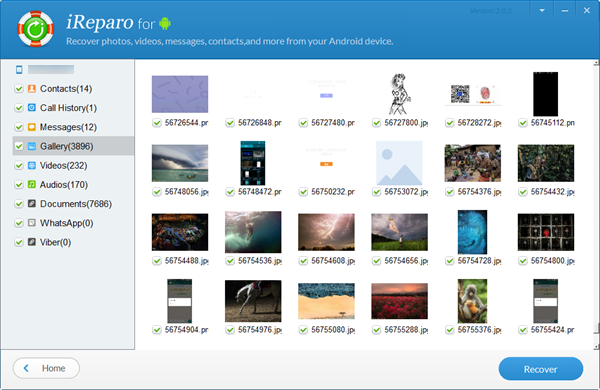
The program will ask you to set a location to save the files to be recovered. After the recovery, you’ll be able to open the folder and view your deleted photos and files. iReparo Android Data Recovery also supports Samsung Galaxy photo recovery and file recovery for other Android devices.