I accidentally deleted my photos & videos on my phone. How to get them back without local backup or cloud synchronizing? My Phone is Lenovo a6000. Please suggest.
Lenovo Android mobile device includes a wide range of smart phones, tablets and phablets, such as K/A/Vibe series, Yoga Tabs, ZUK series, etc. One common problem that all Lenovo users may encounter is losing important contacts, SMS, photos or other files, which may be due to accidental deletion, system crash, transferring error, etc. In this article, we are going to elaborate a solution for recovering lost or deleted data from Lenovo Android phone or tablet without backup.
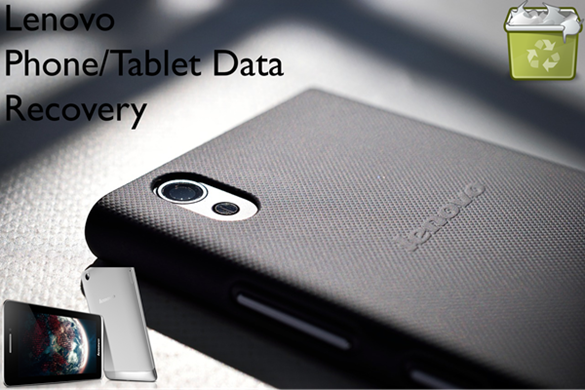
Is Deleted Lenovo Phone/Tablet File Recoverable?
The answer is positive, but you should keep the following two points in mind.
- Protect lost data from being overwritten. To do this, you should stop using your Lenovo phone or the memory card on it immediately.
- Perform Lenovo phone/tablet data recovery as soon as possible with a good Android recovery app for Lenovo.
The Best Lenovo Phone/Tablet Data Recovery Software
iReparo Android Data Recovery is the best recovery software for Lenovo mobile device. It can retrieve deleted contacts, text messages, call logs, photos, videos, audio, documents, WhatsApp and Viber chat history from Android phone and tablet, including most models of Lenovo K/A/Vibe, Yoga Tabs and ZUK series.
More features of iReparo Android Data Recovery
- Absolutely safe to use, and with no worry of data leaking or damaging.
- Support format filtering for multimedia data before scanning.
- Recognize and scan all supportable Lenovo devices in short time.
- Allow full and free preview before Lenovo data recovery.
- Restore deleted data from Lenovo as readable, printable or original formats.
How to Recover Deleted Data and Files from Lenovo Android Mobile Device
Please download and install the Lenovo Android recovery tool on your computer, and then follow steps below.
Step 1. Run iReparo Android Data Recovery on computer.
Step 2. Select the file types that you want to recover.
Step 3. Connect your Lenovo mobile device to computer via USB cable.
Step 4. Scan the deleted data on your Lenovo.
Step 5. Preview and Recover deleted files from Lenovo mobile phone or tablet.
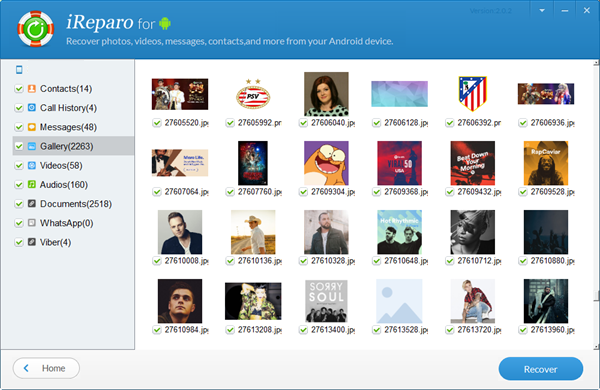
After the Lenovo data recovery, you’ll be able to open the exported folder and view your recovered files. iReparo Android Data Recovery can also recover deleted files from Motorola phone, which is now a sub-brand of Lenovo, and other Android devices.